[SPRING] 스프링부트 AOP
스프링부트 AOP
1. AOP가 필요한 상황
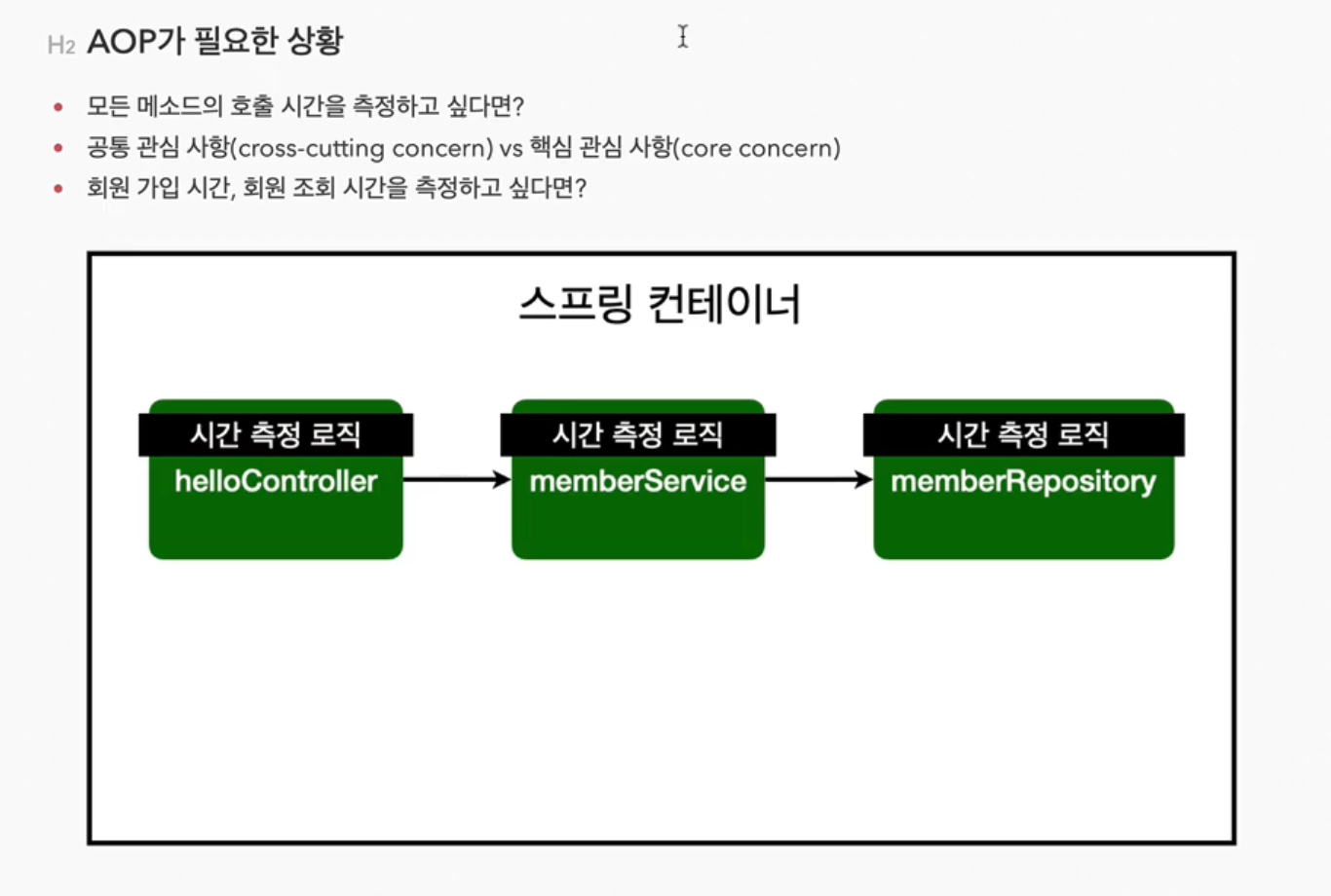 {: .img-width-half .align-center}
{: .img-width-half .align-center}
악덕상사 : 모든 메소드의 호출 시간을 측정해봐
나 : 네? 메소드가 1000개인데..일단 수정하자
악덩상사 : 호출 시간을 날짜로 바꿔
나 : 사직서 제출..
AOP가 없을때 사용 방법
MemberService에 Join을 저렇게 시작점과 끝나는점을 구한다음 sysout으로 출력
public Long join(Member member){
long start = System.currentTimeMillis();
try{
validateDuplicateMember(member);
memberRepository.save(member);
return member.getId();
}finally{
long finish = System.currentTimeMillis();
long timeMs = finish - start;
System.out.println("join = "+timeMs+"ms");
}
}
테스트를 진행해봄면 아래와 같이 시간이 얼마나 걸렸는지 알 수 있음
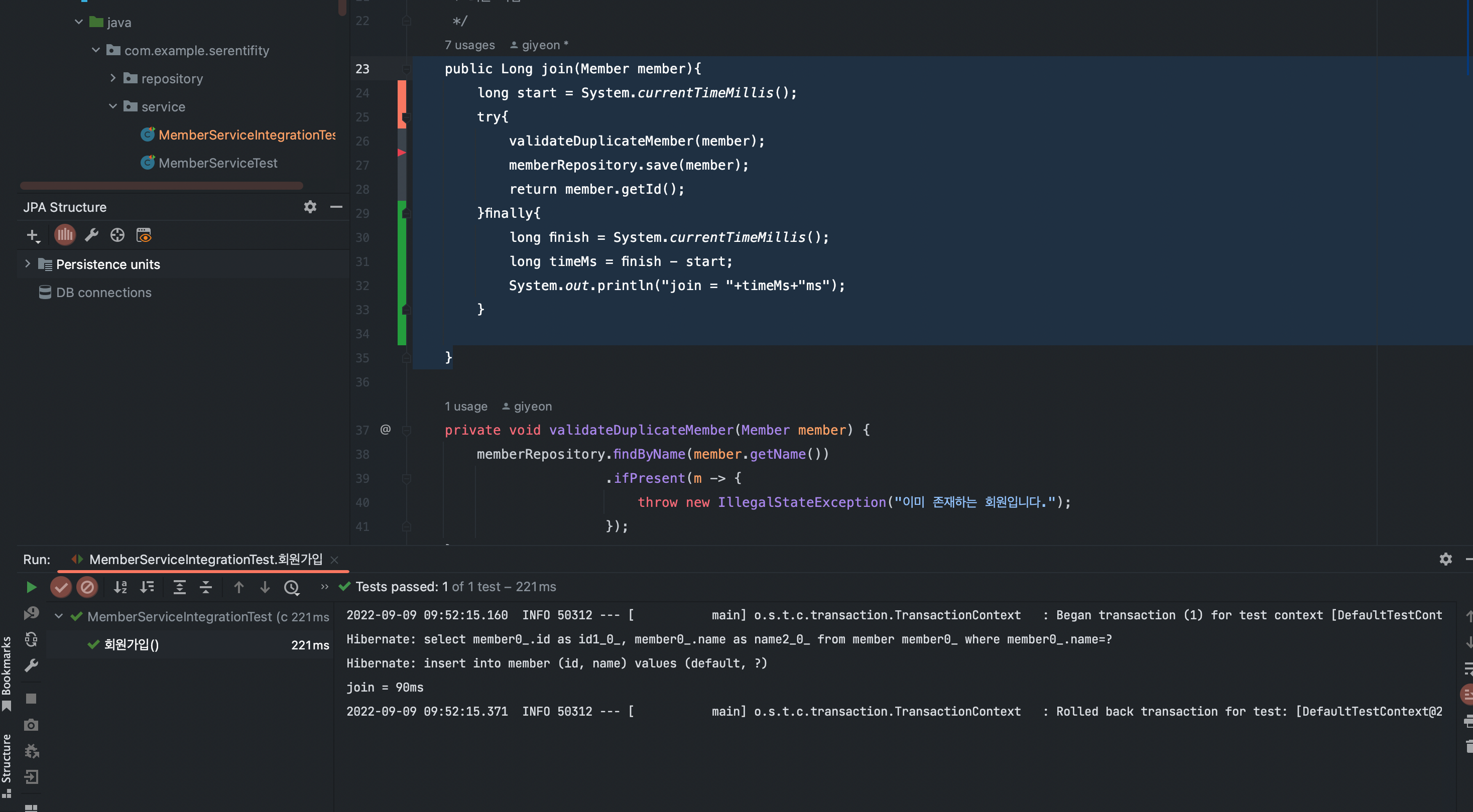
여기서 발생하는 문제
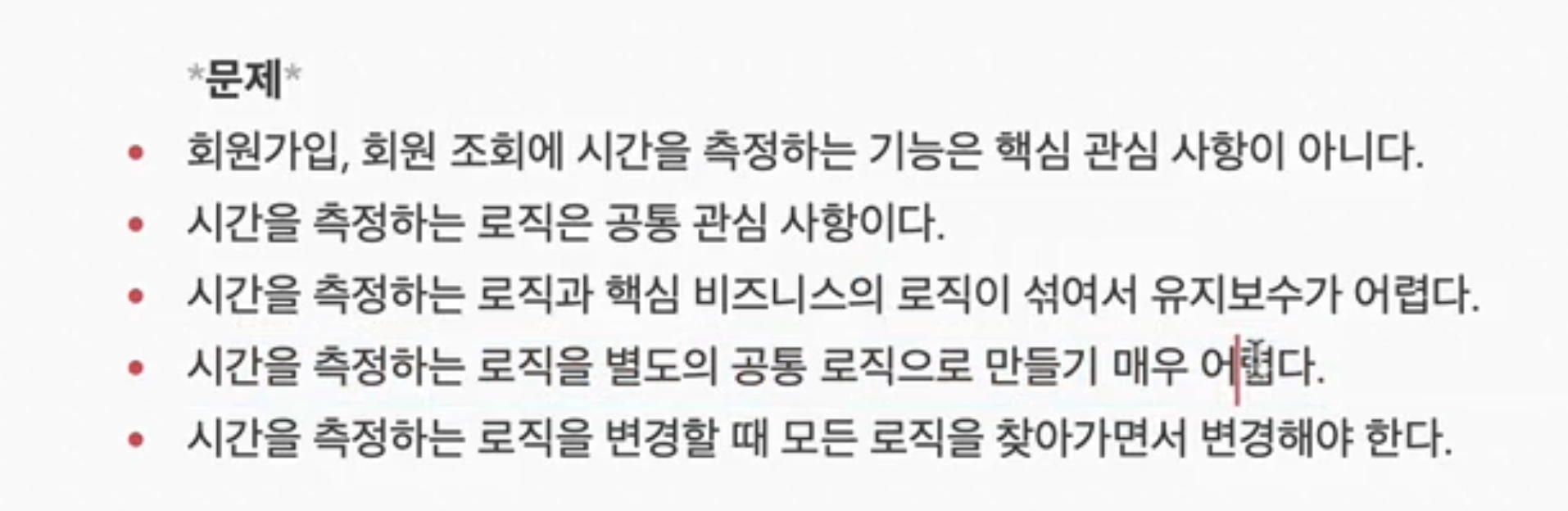
[핵심] 유지보수가 어려워지고 수정할게 많고 쓸데없는 중복코드가 엄청나게 많아진다
2. AOP 적용
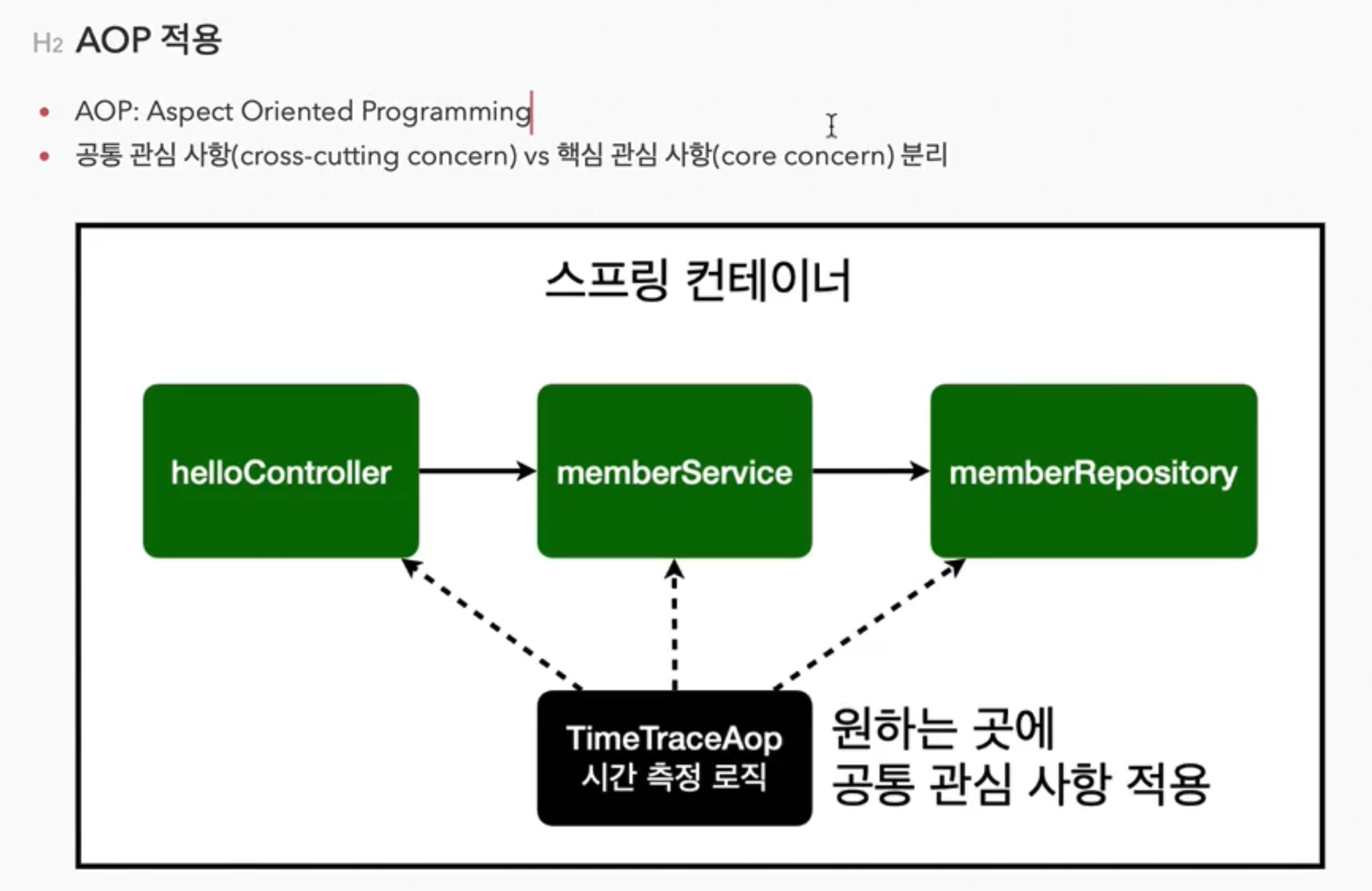
AOP : Aspect Oriented Programming (관점지향 프로그래밍)
공통 관심 사항(cross-cutting concern)과 핵심 관심 사항(core concern) 분리
프로젝트 > src > main > java > com.example.프로젝트 > aop 패키지 생성 > TimeTraceAop class 생성
TimeTraceAop class
package com.example.serentifity.aop;
import org.aspectj.lang.ProceedingJoinPoint;
import org.aspectj.lang.annotation.Aspect;
@Aspect
//@Component 이렇게 써주면서 Bean으로 만들어줘도 되지만 특별하니까 SpringConfig에 직접 등록해주자
public class TimeTraceAop {
@Around("execution(* com.example.serentifity..*(..))") //우리 패키지 안에있는것들은 다 적용하라는 말
public Object execute(ProceedingJoinPoint joinPoint) throws Throwable{
long start = System.currentTimeMillis();
System.out.println("START : "+joinPoint.toString());
try{
/*
Object result = joinPoint.proceed();
return result;
*/
return joinPoint.proceed(); //위에처럼 쓰기보다는 이렇게 한줄에 쓸 수 있다
}finally{
long finish = System.currentTimeMillis();
long timeMs = finish - start;
System.out.println("END : "+joinPoint.toString()+" "+timeMs+"ms");
}
}
}
프로젝트 > src > main > java > com.example.프로젝트 > SpringConfig에 Bean 등록 추가
@Configuration
public class SpringConfig {
private final MemberRepository memberRepository;
@Autowired
public SpringConfig(MemberRepository memberRepository) {
this.memberRepository = memberRepository;
}
// private EntityManager em;
// @Autowired
// public SpringConfig(EntityManager em) {
// this.em = em;
// }
// private final DataSource dataSource;
// @Autowired
// public SpringConfig(DataSource dataSource){
// this.dataSource = dataSource;
// }
@Bean
public MemberService memberService(){
return new MemberService(memberRepository);
}
/* Spring Data JPA를 사용할때는 아래처럼 만들어서 memberService 메소드에 return 객체에 추가해줄필요 없이 바로 위에있는 memberRepository를 넣어주면 된다
@Bean
public MemberRepository memberRepository(){
//return new MemoryMemberRepository();
//return new JdbcMemberRepository(dataSource);
//return new JdbcTemplateMemberRepository(dataSource);
return new JpaMemberRepository(em);
}
*/
@Bean
public TimeTraceAop timeTraceAop(){
return new TimeTraceAop();
}
}
그런데 지금 SpringConfig에 등록하면 에러가 발생하니까 그냥 Bean등록을 TimeTraceAop에 @Component 추가로 진행하자
@Aspect
@Component //이렇게 써주면서 Bean으로 만들어줘도 되지만 특별하니까 SpringConfig에 직접 등록해주자
public class TimeTraceAop {
@Around("execution(* com.example.serentifity..*(..))") //우리 패키지 안에있는것들은 다 적용하라는 말
public Object execute(ProceedingJoinPoint joinPoint) throws Throwable{
long start = System.currentTimeMillis();
System.out.println("START : "+joinPoint.toString());
try{
return joinPoint.proceed(); //위에처럼 쓰기보다는 이렇게 한줄에 쓸 수 있다
}finally{
long finish = System.currentTimeMillis();
long timeMs = finish - start;
System.out.println("END : "+joinPoint.toString()+" "+timeMs+"ms");
}
}
}
그렇게 하고 실행시키면 아래처럼 AOP가 정상적으로 찍히는 모습을 확인할 수 있다
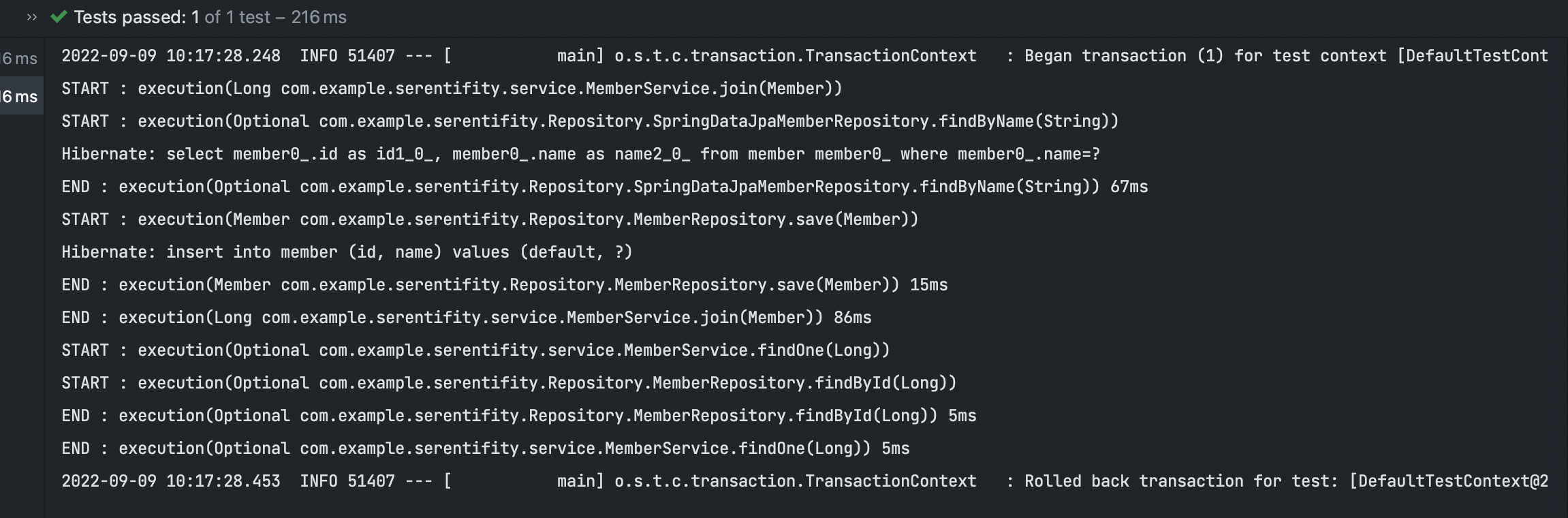
만약 타겟을 패키지 아래 전체가 아니라 일부만 하고 싶을 경우
@Around(“execution(* com.example.serentifity.service.*(..))”) //패키지 밑에 service쪽만 다 적용해라
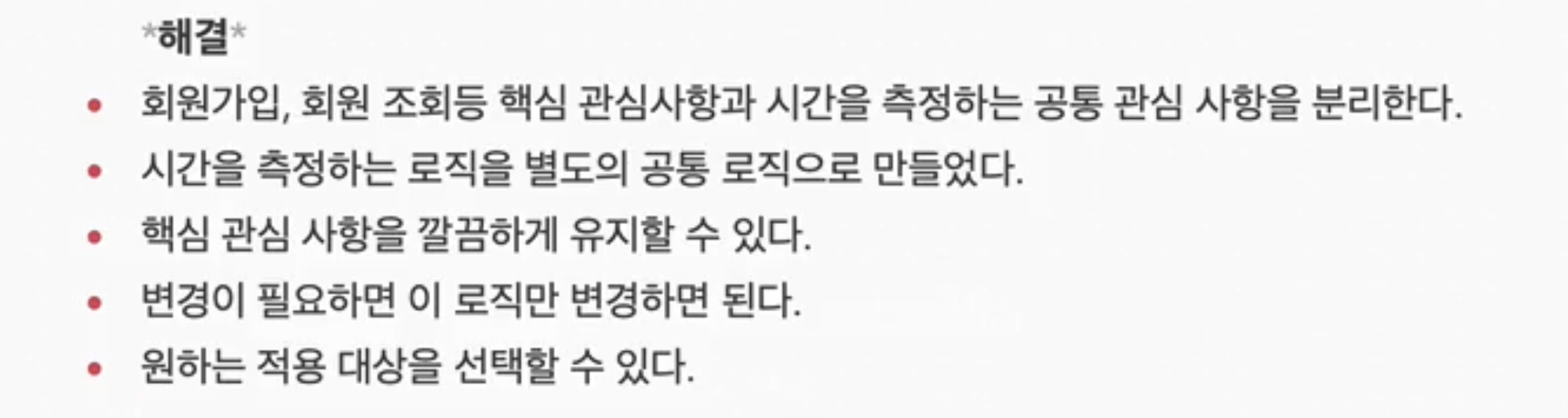
AOP 동작 방식
-
AOP 적용 전 의존관계
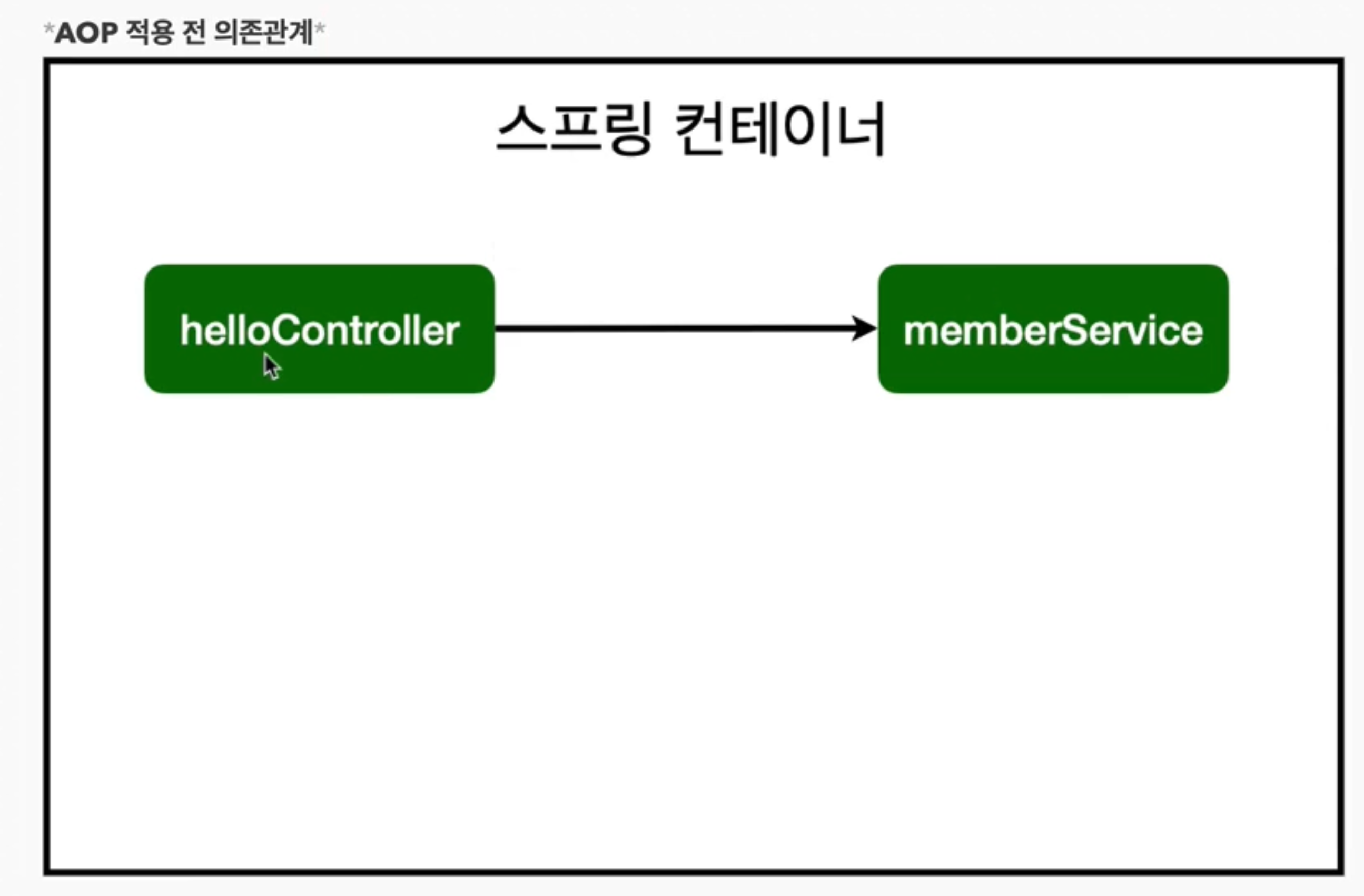
-
AOP 적용 후 의존관계
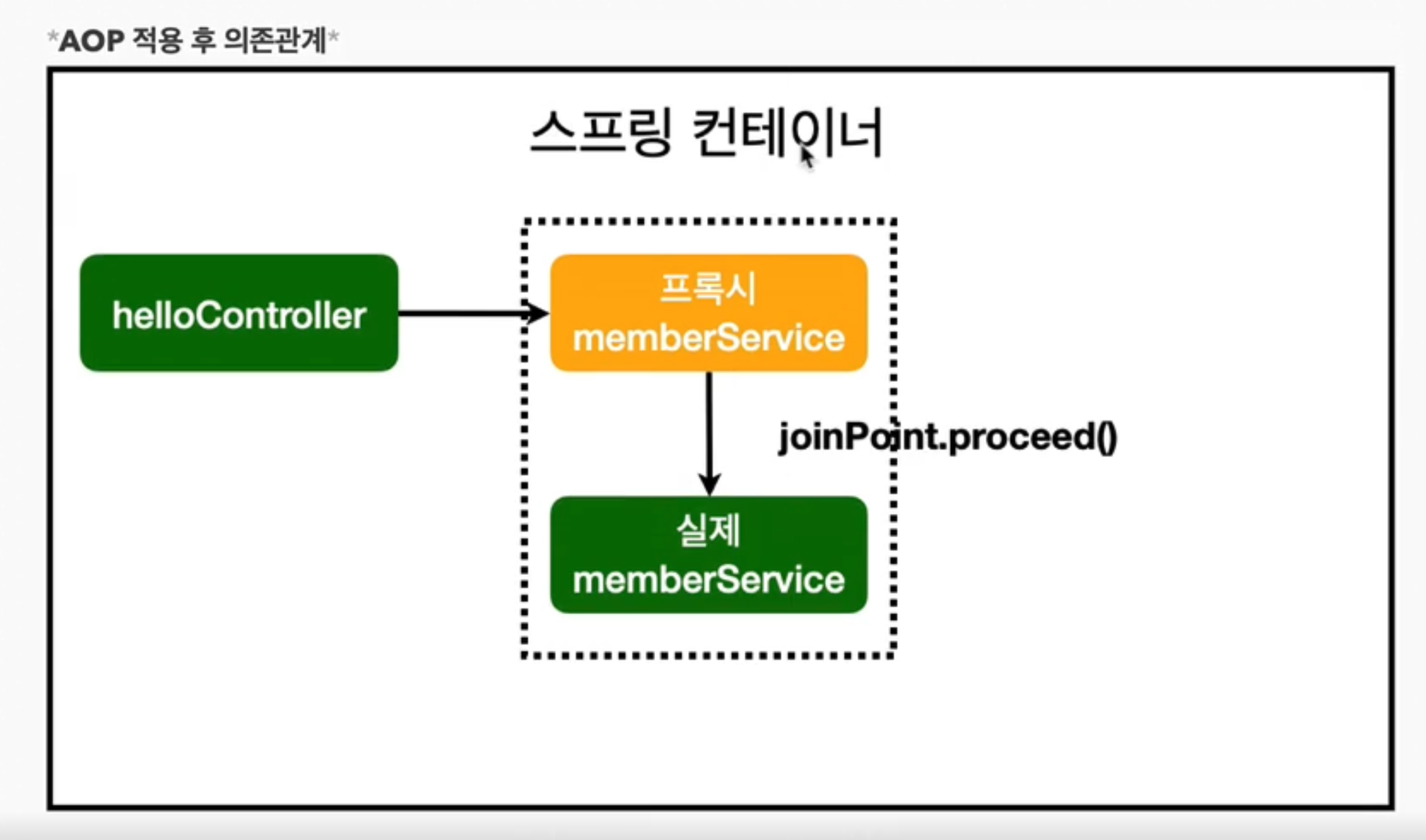
-
전체 그림
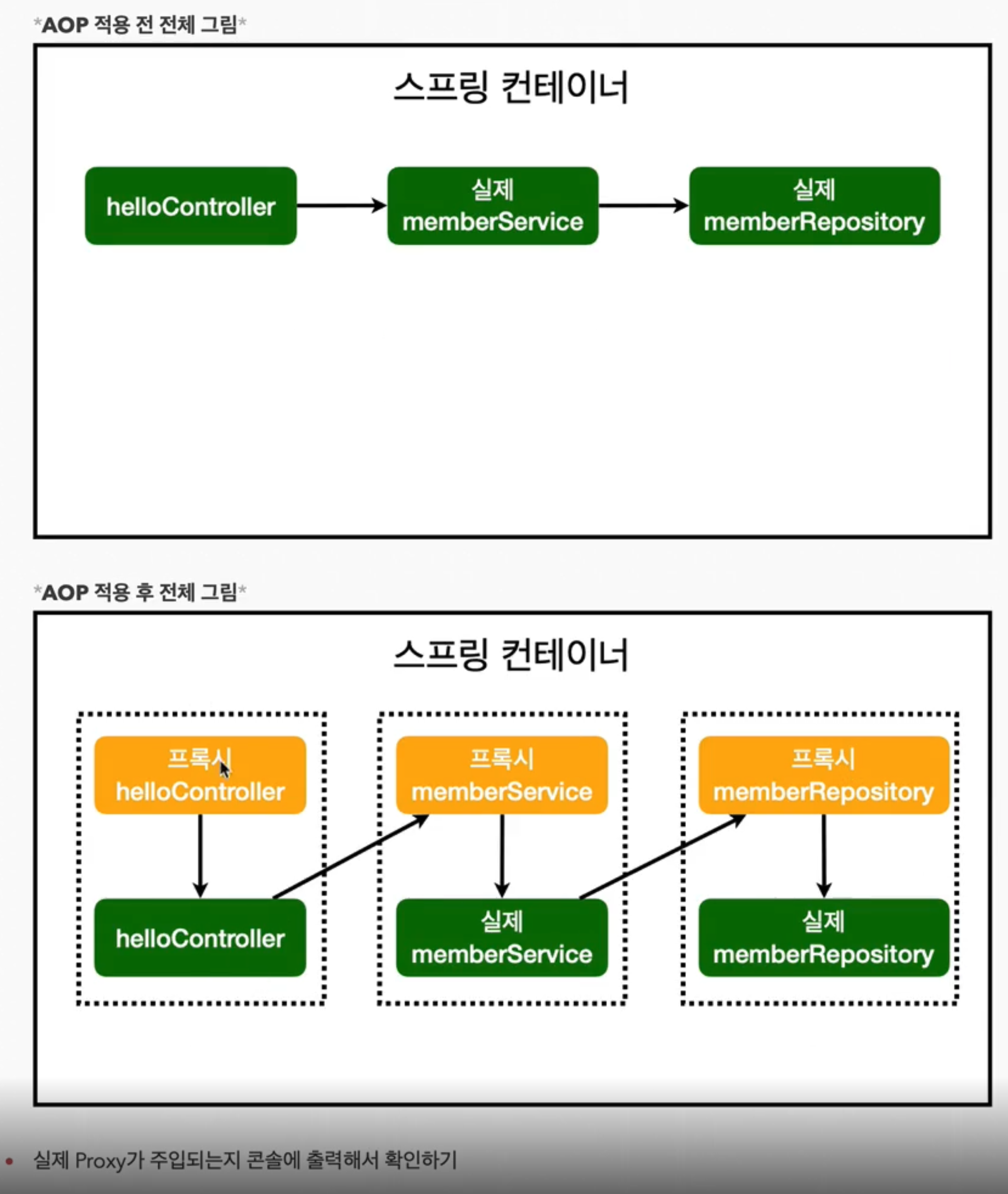
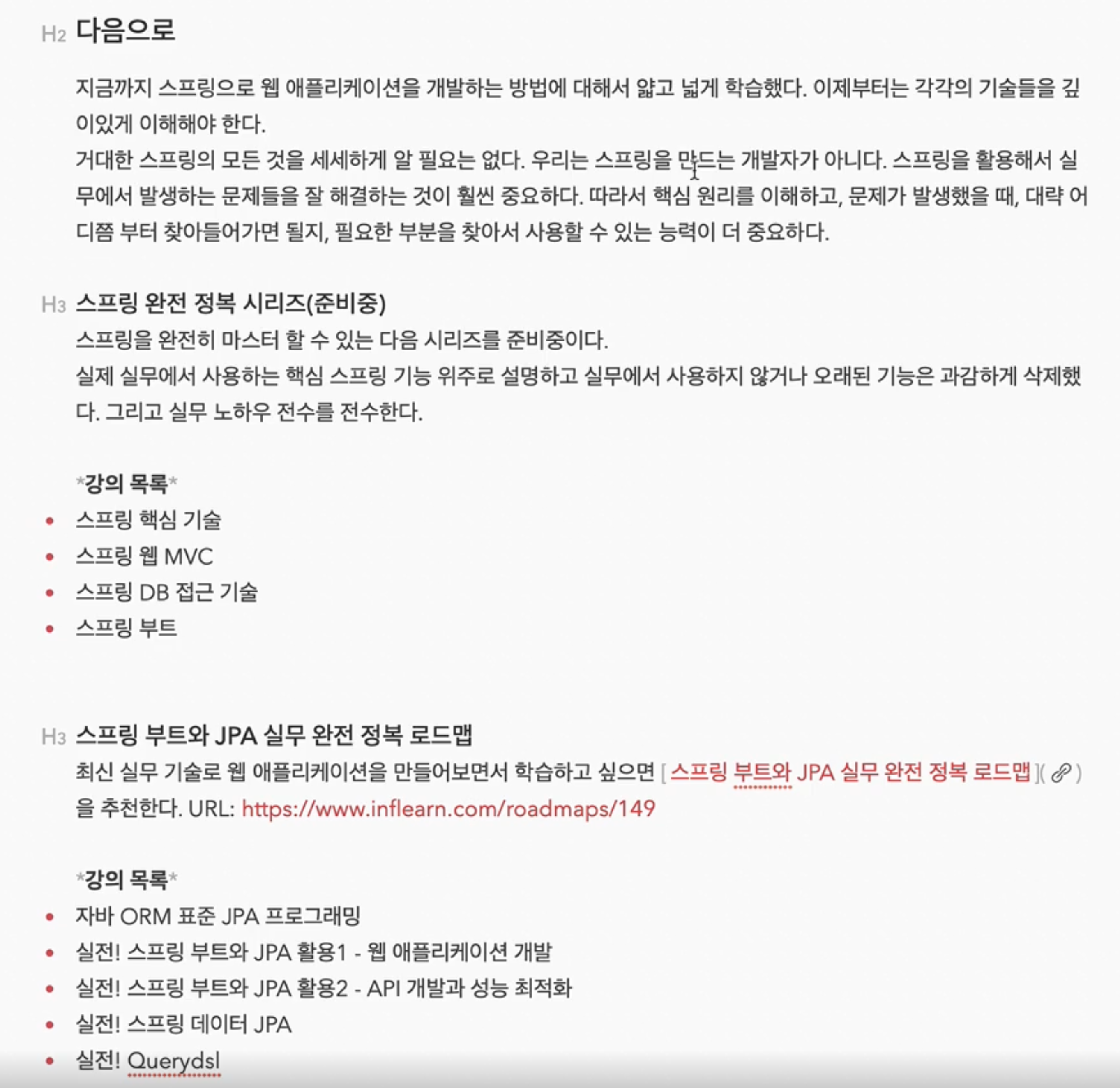
SPRING 입문 완료 - 김영한(2022.09.09 완료) : 정말 쉽고 재밌고 자세하게 알려주는 강의
출처
댓글남기기